Running OpenADMS Node¶
OpenADMS can either be started from the command-line or by executing the
graphical launcher openadms-launcher.pyw. The path to the configuration file
as well as additional options have to be set by using command-line arguments.
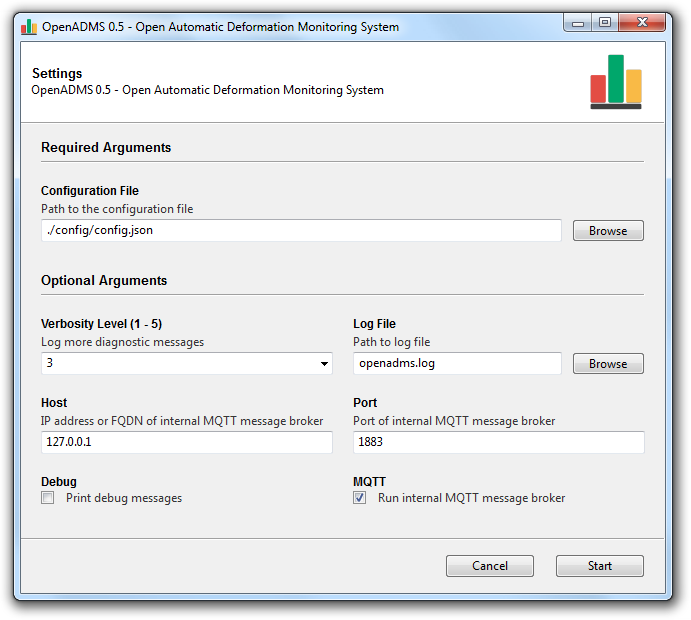
Fig. 3 Graphical launcher for OpenADMS¶
Microsoft Windows¶
Run cmd.exe or PowerShell.exe to start OpenADMS Node from the
command-line. Change to the OpenADMS Node directory and enter:
> pipenv run openadms.py --config config\config.json --with-mqtt-broker
Press ^C (CTRL + C) to stop OpenADMS Node. If Git is installed, you
might prefer Git Bash over the native Windows shells.
Linux, Unix, and macOS¶
Open your terminal emulator, change to the OpenADMS Node directory, and run:
$ pipenv run ./openadms.py --config config/config.json --with-mqtt-broker
Press ^C (CTRL + C) to stop OpenADMS Node. A running instance of
OpenADMS can be restarted by sending a HUP signal:
$ kill -s HUP $PID
$PID is the process ID of the Python interpreter running OpenADMS Node.
The configuration will be re-read from file.
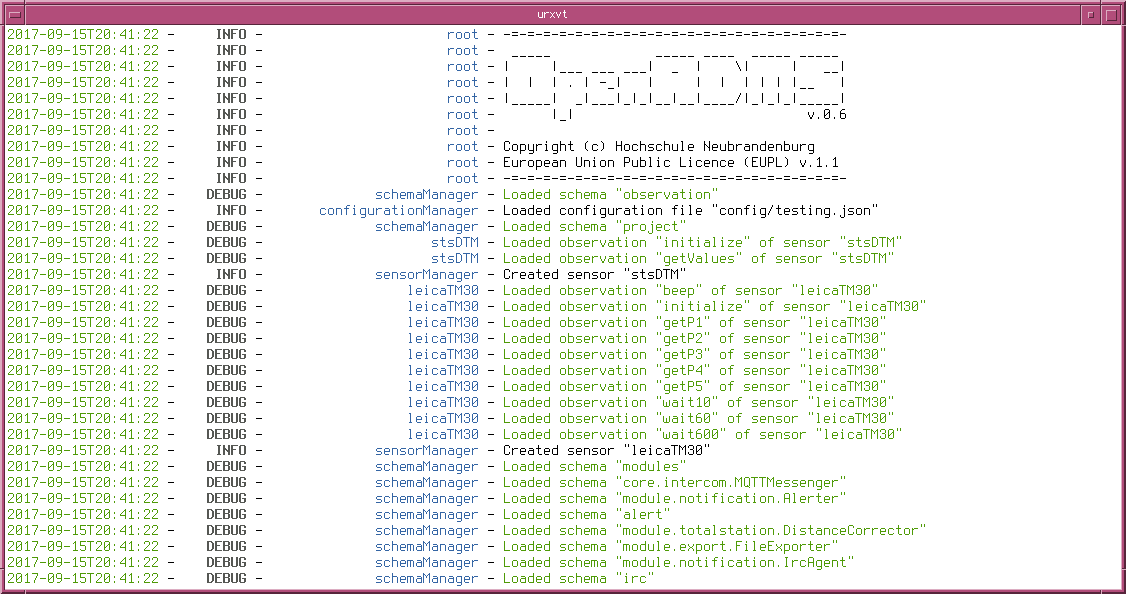
Fig. 4 Running OpenADMS on FreeBSD¶
Android¶
OpenADMS Node must be installed in qpython3/scripts3/openadms-node/. Start
QPython3 and select “Programs” in the main menu. Change to directory
openadms-node/ and open android.py. Change CONFIG_FILE_PATH to the
path of your OpenADMS Node configuration file. Save and run the file to start
OpenADMS Node.
Command-Line Arguments¶
OpenADMS Node can be started with command-line arguments. The following ones will be accepted:
Argument |
Short form |
Default value |
Description |
|---|---|---|---|
|
|
|
Path to the configuration file. |
|
|
off |
Print debug messages. |
|
|
|
Log more diagnostic messages (level 1 to 9). |
|
|
|
Path to the log file. |
|
|
off |
Start internal MQTT message broker. |
|
|
|
IP address or FQDN of internal MQTT message broker. |
|
|
|
Port of internal MQTT message broker. |
|
|
off |
Disable logging to console. |
Available verbosity levels for the --verbosity parameter:
Level |
Name |
|---|---|
1 |
critical |
2 |
error |
3 |
success |
4 |
warning |
5 |
notice |
6 |
info |
7 |
verbose |
8 |
debug |
9 |
spam |
The higher the level, the more log messages will be outputted.